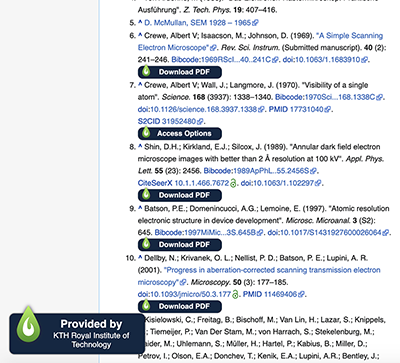Quick access to articles with LibKey Nomad
The browser extension LibKey Nomad provides easy access to scholarly articles and e-books.
The browser extension LibKey Nomad gives you quick access to articles that the library subscribes to even if you are not using the library website. The extension is active on sites relevant to researchers and students such as publisher web pages, PubMed and Wikipedia. It is only active on relevant sites and does not store information about the user.
A pop-up window will appear when an article is available through KTH Library or if an open access-article exists.
Install LibKey Nomad
1. Download the extension to your preferred browser.
2. Choose KTH Royal Institute of Technology in the list of organisations.
Short film about LibKey Nomad