How to become a teacher in KTH Social
Your course site is automatically created in KTH Social, including a schedule and the possibility of communicating with your students in an open forum. All you need to do is to add the information that is relevant for your course.
You should automatially be displayed as a teacher on your courses in KTH Social. Check that your name appears in the right hand column of your course page under "Teachers" (or "Lärare" in Swedish):
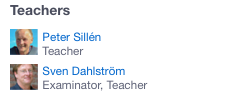
You can also check that your course appears under "Courses" in the menu displayed at the bottow of your browser window:
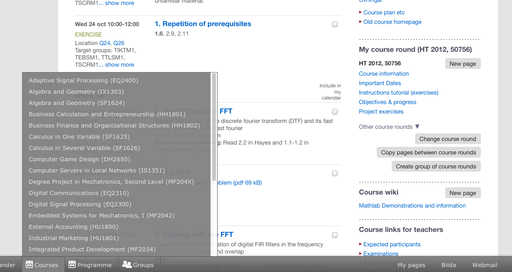
If you cannot see your courses in the bottom menu you haven't been registered correctly in the administrative system for courses (called KOPPS).
The KOPPS-administrator of your school can help you. You can find a list of all KOPPS-administrators here. Write an e-mail to them with:
- Your name
- KTH-user name
- Course code as well as a list of what course rounds you should be registred on
- You can also include a reference to this page with instructions.
If you are a KOPPS-administrator, here are the instructions of how to register a teacher in KOPPS (in Swedish).
If you are still experiencing problems, please write a post in the Help-group and someone will assist you as soon as possible.
