ML1601 CAD 4.0 credits
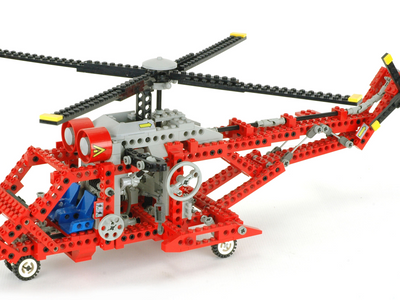
Syftet med kursen är att ge studenten praktisk erfarenhet av det väsentliga med datorstöd inom design och teknik, allmänt benämnt CAD. Användningen av CAD i en produktlivscykel gör att du kan skapa, modellera, simulera och dokumentera nästan vilken typ av fysisk produkt som helst. Centralt för detta möjliggörande är implementeringen av solida modelleringstekniker i en samarbetsmiljö.
Content and learning outcomes
Course contents
Intended learning outcomes
Literature and preparations
Specific prerequisites
Recommended prerequisites
Equipment
Literature
Kompendium utdelad vid kursens start.
Examination and completion
If the course is discontinued, students may request to be examined during the following two academic years.
Grading scale
Examination
- INLB - Assignment, 1.0 credits, grading scale: A, B, C, D, E, FX, F
- PDXA - Examination in computer lab, 1.0 credits, grading scale: A, B, C, D, E, FX, F
- PROB - Project, 2.0 credits, grading scale: A, B, C, D, E, FX, F
Based on recommendation from KTH’s coordinator for disabilities, the examiner will decide how to adapt an examination for students with documented disability.
The examiner may apply another examination format when re-examining individual students.
Opportunity to complete the requirements via supplementary examination
Opportunity to raise an approved grade via renewed examination
Examiner
Ethical approach
- All members of a group are responsible for the group's work.
- In any assessment, every student shall honestly disclose any help received and sources used.
- In an oral assessment, every student shall be able to present and answer questions about the entire assignment and solution.