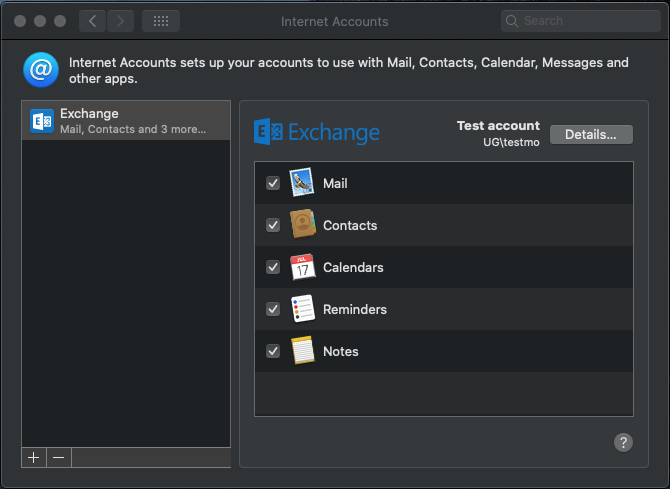Add KTH E-mail in Apple Mail and Calendar app on macOs computer
Quick reference guide for how to add KTH's email to the Mail and Calendar application on a macOS computer.
- Start Mail app (and go to Mail and choose Accounts if you do not see the dialog below), select Exchange.
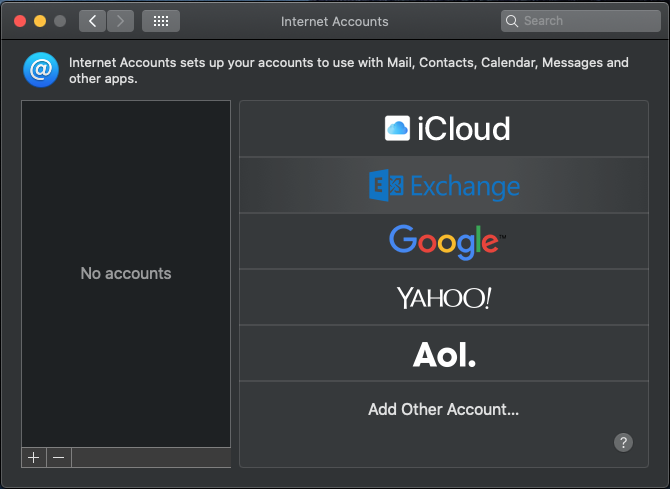
- Provide your KTH e-mail address.
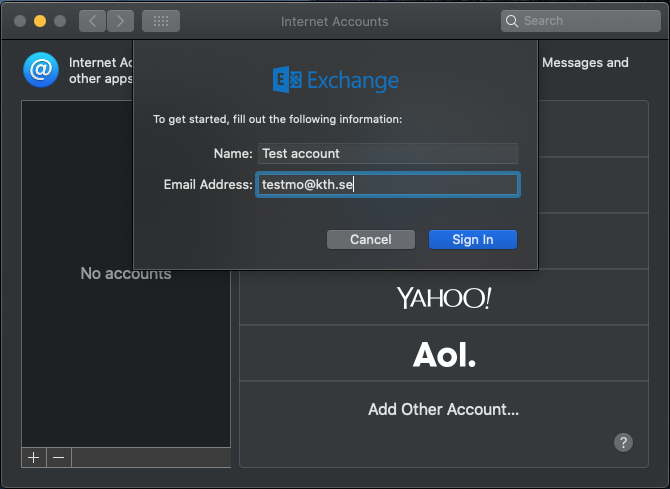
- Click Sign in.
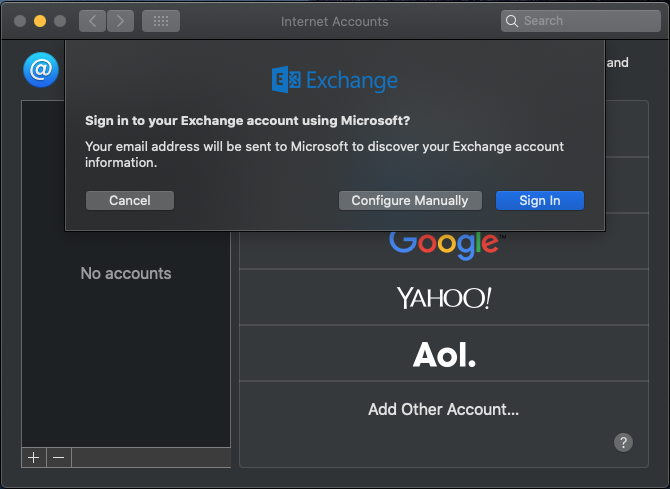
- Provide your KTH account information.
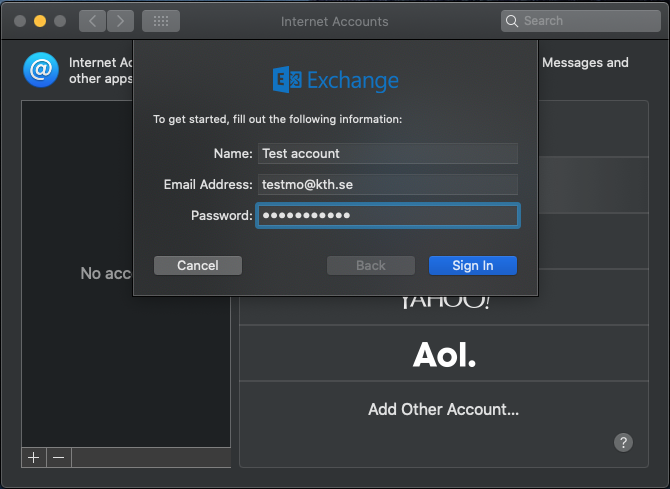
- Change your username to UG\username and click on Sign in.
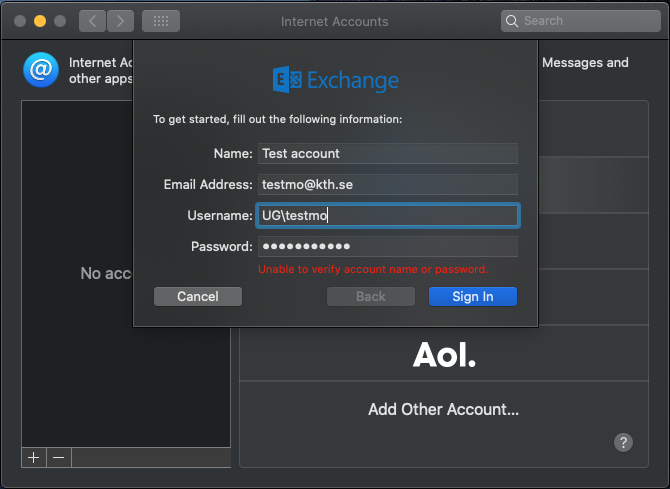
- Select which components you wish to use Mail for.