Malvinas väg
Information for students living at Malvinas väg 12, 14, 16 and 18.
Directions
Malvinas väg is located on the main campus. Walk up Drottning Kristinas väg from the Tekniska Högskolan metro station for about 5 minutes. Turn left after the building at Drottning Kristinas väg 43. Map for Malvinas väg here .
Key and locks
Upon arrival, you will receive one electronic key for the entrance, room (“YALE” electronic door lock), laundry (door and booking) and mailbox. Always bring your key with you when you exit and check that your door is locked. To lock the door to your apartment, push the door firmly and press *. If the display starts to flash, the door is not correctly closed. Push the door again and press *.
The entrance doors of the building must be kept closed.
If you misplace your key
If you misplace your key during office hours, you can borrow an extra key temporarily at KTH Entré; please email housingoffice@kth.se . There is no external spare-key service for lock-outs outside office hours at Malvinas väg.
If you lose your key during evenings or weekends, it is up to you to contact a locksmith and pay for this service and associated costs (around SEK 3000-7000), or stay with a friend and wait until KTH Entré is open again. Remember to say ask for price before you agree on using exernal locksmith services and inform housingoffice@kth.se afterwards.
Examples of locksmith companies in Stockholm who works with Yale locks:
"AB Låssnabben" (Adam)
"Låssmed i Stockholm"
Battery symbol showing red light?
If the battery symbol on your lock shines with a red light as you are opening or closing the door to your apartment at Malvinas Väg, this means that the batteries needs to be replaced soon. Make a fault report as soon as possible via the form.
You can replace the four AA batteries in the lock yourself as well. Use the correct type of screwdriver to open the cover on the inside of the lock and replace the batteries.
If the door lock is dead
If the battery would become completely empty (no reaction at all to your key) there is a temporary way to get in and out of your apartment. Note that this method will ruin the lock function if used repeatedly; use only in an emergency. The image below illustrates the temporary way to get in and out of your apartment if the battery has gone out completely (after you've made your fault report!), using a 9 volt battery when on the outside (left image).
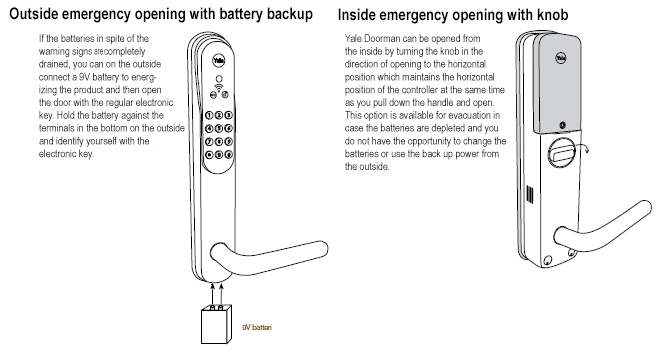
Outside emergency opening with battery backup
If the batteries (despite the warning signs) completely drain, you can connect a 9V battery to energise the product and open the door with your electronic key. Hold the battery against the terminals on the bottom outside and identify yourself with the electronic key.
Inside emergency opening with knob
Yale Doorman can be opened from the inside by turning the knob in the direction of opening to the horizontal position which maintains the horizontal position of the controller at the same time as you pull down the handle and open. This option is available for evacuation in case the batteries are depleted and you do not have the opportunity to change the batteries or use the backup power from the outside.
Kitchen and bathroom
Kitchen
-
Never pour fats, oils or grease in your sink drain. Grease in sewer pipes blocks your drain and causes maintenance problems for property owners and the city. Pour left-over frying oil, fats and grease into an empty plastic bottle or container. Hand in at your closest recycling station.
-
The tap water is of good quality and drinkable but will never get cold due to the buildings being energy-saving. If you want chilled water, place a jug of water in the fridge.
-
Always ensure the kitchen hood (fan) is on when cooking. It is very quiet.
Bathroom and lighting
-
Only toilet paper and bodily fluids are allowed to flush in the toilet. For example, cotton pads, menstrual pads and tampons goes into the general waste.
-
The shower drain needs cleaning regularly, or the water might overflow the bathroom floor and cause water damage. See how you do it here, choose English subtitles:
Instruction video of How to clear the drain
-
There is a dimmer in the bathroom for the light; press and hold down the light switch to dim it up and down.
Facilities
How to open the windows
The windows can be opened in two ways, tilted or opened normally.
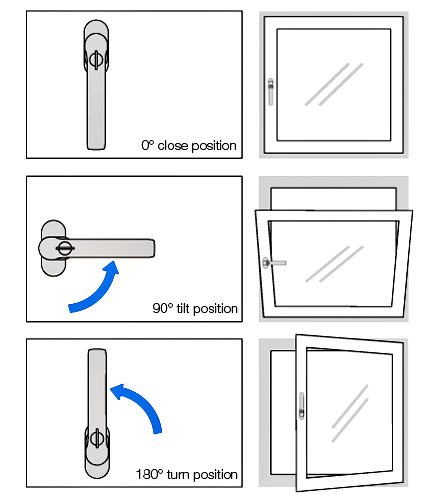
If you have trouble opening or closing the windows, make a fault report for assistance.
Do not leave them open for longer periods or while you are not home. This may damage the hinges. If you need to air the room, open the window only for a short while (5-10 minutes).
Laundry
-
The laundry room is located in building 18. You can book the laundry room on the screens at the entrances with your electronic key, free of charge. The doors will lock at 10 pm and are closed overnight.
-
By the entrance door of your building, there is a screen where you can find information about your building, and you can book a laundry slot with your electronic key.
-
Note that you can only book two machines - 3 hours - 4 times per month.
-
Please clean the lint filters after drying (or the laundry will not dry properly) and tidy up after yourself.
Household garbage and recycling
-
There are garbage bins outside the buildings for household garbage only. Always use a bag and tie it together properly.
-
The Recycling room is located at the back of building 14, flatten packaging and put materials in the correct container.
Entrances
Please make sure entrance doors close properly. Make a fault report in case the doors do not close or lock properly.
Mailbox, Malvinas väg 16
Use your electronic key on the correct key reader. Wait for the blue light, turn, take your mail, and turn again to close. Check so that your name is on the box.
When registering your address with the Swedish Tax Office (Skatteverket), use the four last digits of the apartment number. The full apartment number is stated on your contract.
Heating and ventilation
Each building at Malvinas väg is centrally heated by a ventilation system. The temperature is set to 20-21 degrees in all rooms and monitored by property owner Einar Mattson, although it can temporarily vary a few degrees higher or lower. The average temperature in the room depends on different things including the position in the building, number of windows, temperature outside and temperature in the rest of the building.
The heating is adjusted automatically based on thermostats in ALL apartments. The temperature in one apartment automatically affects all other apartments. Therefore, please:
-
Do not use an electric heater.
-
If you need to air the room, open the window only for a short while (5-10 minutes). Do not leave the window open for longer periods.
You can buy a basic analog thermometer at a hardware store if the temperature constantly feels cooler than 19 degrees and make a fault report and state the measured temperature if it is too low.
A sensor regulates the indoor climate

A sensor regulates ventilation and heating. It is connected to power with a red wire inside the wifi/fuse box. The wire needs to be plugged in at all times.
House rules
-
There should be no loud noise between 10 pm and 7 am. If you have friends over, please be understanding and respectful if a neighbour asks you to keep it down. If disturbances are extreme or recurring, please let us know or make a report to the police, phone 11414.
-
Please leave the laundry rooms clean and tidy after using them. The doors will lock at 10 pm.
-
Do no leave items in the corridor outside the rooms, stairways or entrances as these are escape routes.
-
Smoking is strictly forbidden inside the buildings (including through windows) and outside anywhere near the entrances and windows.
Internet
Internet access is provided by Bahnhof and included in the rent. You need two ethernet cables, or one cable and a router to plug in your computer. When you open your web browser you are directed to Bahnhof’s website where you register. (Calling Bahnhof from a non-Swedish phone number might lead to extra charges).
How to connect to the internet in your room
There are two ways to connect to the internet, one is through a router, and the other is through an Ethernet cable.

Connecting through a router:
-
You need to get your own router and then you can place it in the white cupboard where it can be placed (1).
-
Connect a short Ethernet cable from the router to the small white box where there is also a red cable connected (2).
Connecting through an Ethernet cable:
-
You need to get two Ethernet cables, one short and one longer. The short one should be connected inside the white cupboard between the small white box (1) and one of the cable connections (3).
-
Use the long Ethernet cable and connect it between the internet connection on the wall in your room and your computer.
Problems with your connection:
Contact your internet service provider, Bahnhof, 010 - 510 00 00. Calling Bahnhof from a non-Swedish phone number might lead to extra charges.
Press 9 for English, press 3 for housing cooperatives, press 2 for technical support, then press # and wait in the queue. If the problem persists, make a fault report (see Fault report )
Fire safety
All apartments have smoke detector alarms installed and it is absolutely forbidden to remove the batteries and/or the device. Please note that if the device or batteries are removed, not only is it a risk for your safety, but most likely your home insurance will not be valid, in case there is an incident.
If the smoke detector should go off, even if there is no fire, for instance when cooking, there is no cost involved.
The buildings are designed so that each one of the apartments is a fire cell. In case there is a fire in one of the apartments, it will be contained inside as long as the door is closed.
In case of fire in your apartment, go out of the apartment, close the door firmly and call 112.
