KTH Ubuntu - Software in computer lab rooms
The computers in lab rooms all have standard applications such as web browsers, office software, IDEs and mathematical/educational software.
In general, most applications listed as available are installed. Exceptions are:
- licensed software (where KTH does not have a site license)
- software that would conflict with standard applications
- software that requires specific hardware
How to find desktop applications
Use the Home Button on the top left to start Dash, then search for an application's name
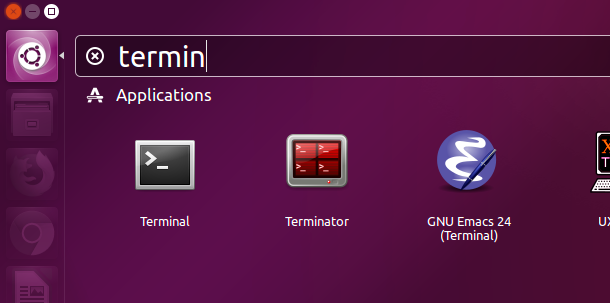
Some locally installed software may not have a launcher. In that case, open a terminal window to launch it from the command line.
How to find command line applications
If you know the application's name, try using bash autocomplete – type "mat«tab»«tab»" and bash will show possible completions
alice:~> mat match_parens mathematica mathspic matlab mattrib
Continue with "he«tab»" and bash will automatically complete this to "mathematica", which can then be launched by «enter». (But put an ampersand, "&" at the end to launch it in the background. Otherwise the terminal will block until you exit Mathematica.)
If you don't know the name, you can use standard Unix tools such as apropos , or dpkg -l to list the local package list (may not include locally installed software).
