KTH Webmail – Change reply settings
About change reply settings in KTH Webmail
By default, KTH Webmail is set to respond to everyone when replying to e-mail. Here's how to change from "Reply all" to "Reply".
Reply settings
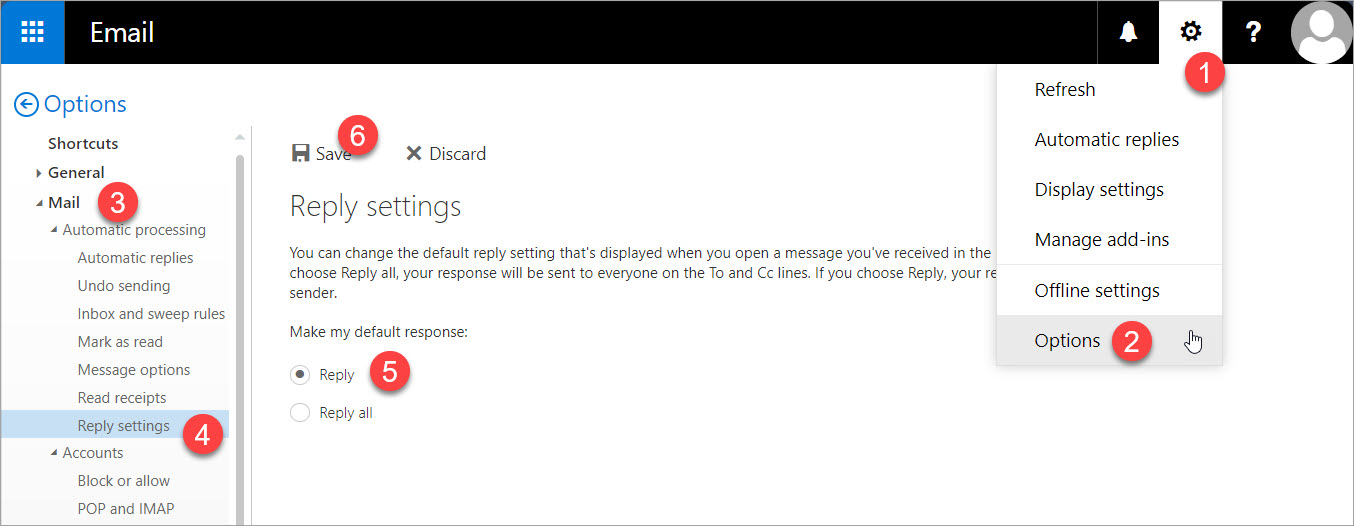
Click the gear icon at the top right (1) and then Options in the drop-down menu (2).
In the options navigation menu, click Mail (3) and select Reply settings (4).
Select Reply as you default response on the article page that appears (5) and then click Save (6).
Done!
