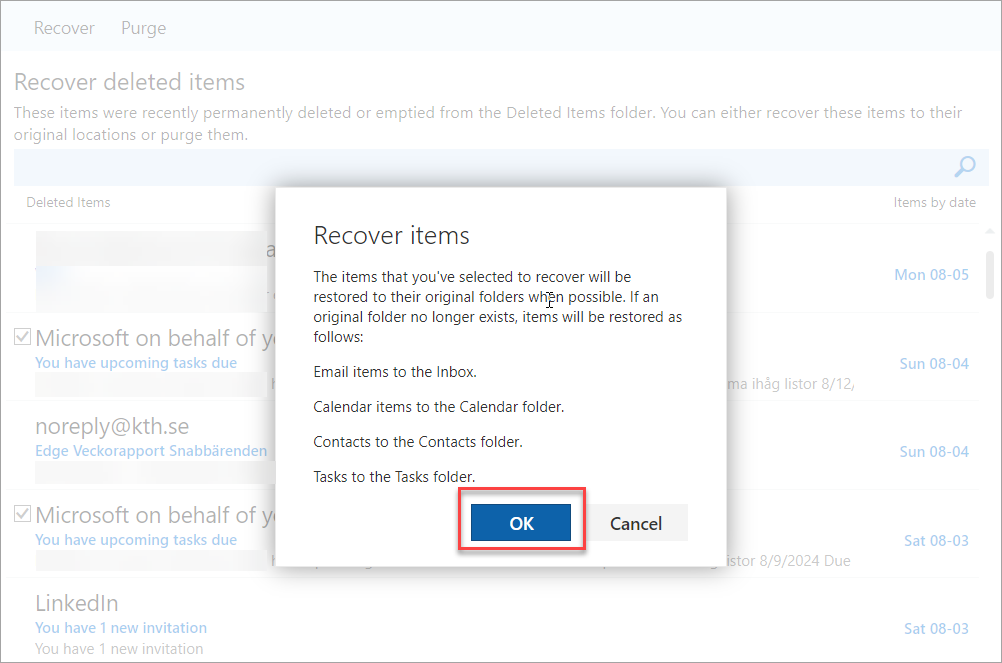Recover deleted items in Outlook Webapp (KTH webmail)
Quick reference guide on how to Recover deleted items in Outlook Webapp (KTH webmail).
If you have deleted items, such as e-mail (and emptied the "Deleted Items"-folder), you still have one last option to restore the items you would like to have back. Therefore, we always require that users have explored this possibility prior to contacting KTH IT-support for recovery through the backup system. This guide explains how to restore e-mail from the website https://webmail.kth.se.
- Log in to
webmail.kth.se
and right-click on the Deleted Items-folder and select Recover deleted items from the context menu.
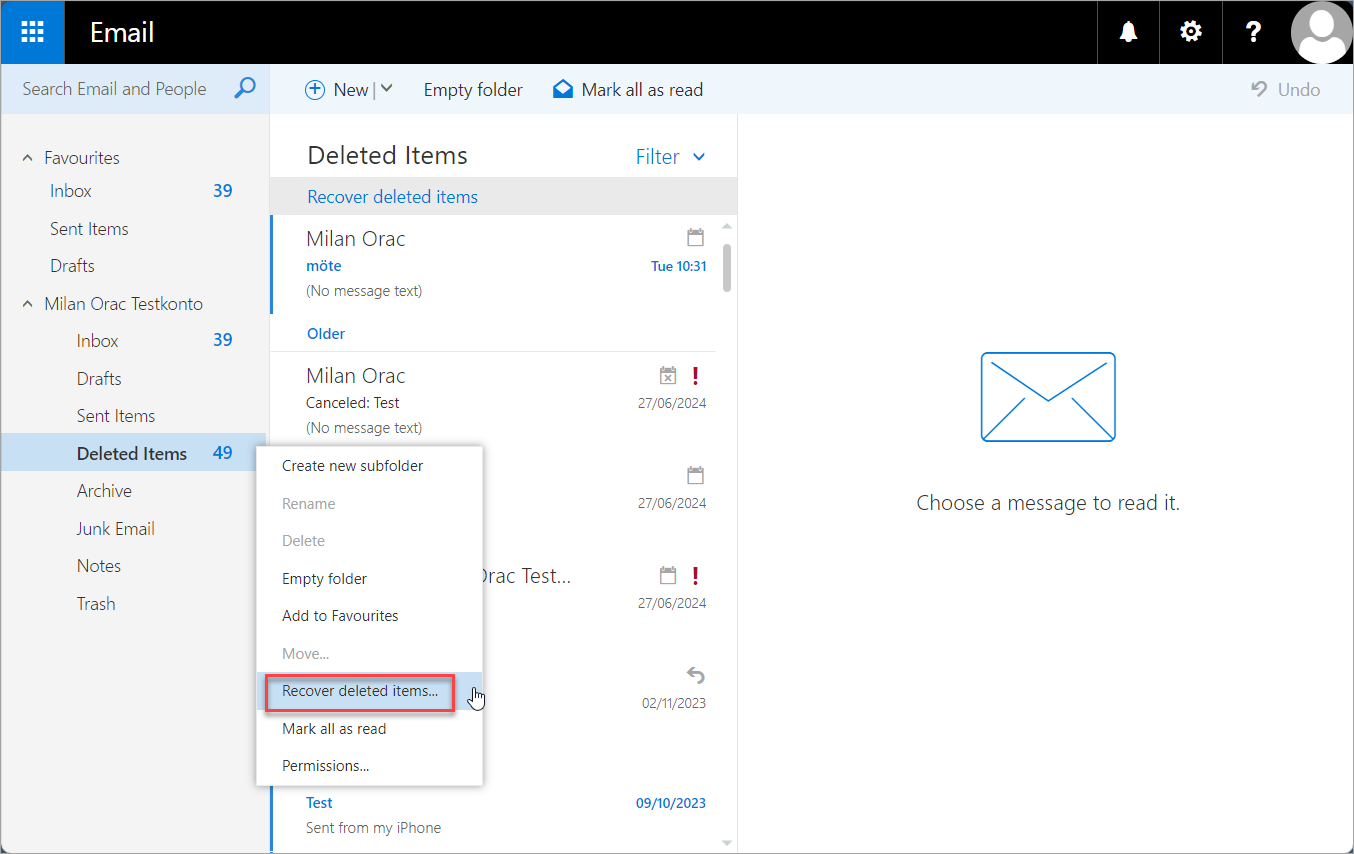
- A new window (or a new tab) will be opened. Select the items you wish to recover and click Recover.
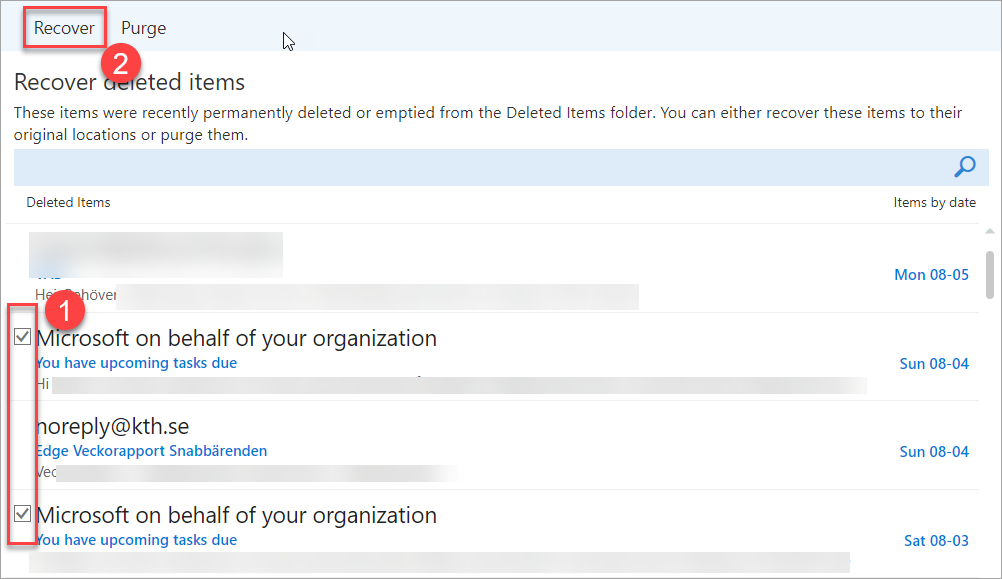
- Read the dialogue information carefully and click OK to restore the selected items.