Digital exhibition
Welcome to the KTH Energy Dialogue 2020 virtual exhibition.
You will find here a safe way to learn about the research of your peers at KTH Royal Institute of Technology.
Curious about our latest energy research?
All presentations are available on YouTube using this playlist .
Subtitles are included and if they do not appear automatically, press the CC-buttom in the youtube player tool bar (usually below the image on the right side).
Additional presentation from the Swegrid competence center are available here .
Science and engineering in a virtual world
In collaboration with Sharing Cities Stockholm, we have been given access to a virtual exhibition room in Hammarby Sjöstad in the south of Stockholm. The virtual exhibition is using the game engine Unity! and needs to be installed on PC or Mac using the links below – it is similar to a video game and is the first (experimental) initiative to reproduce some of the feature of our annual poster exhibition. Note that the zoom button is not activated for the moment.
Special Thanks to Charlie Gullström, Alex Jonsson, Johan Belking and Jonas Beckman from the Sharing Cities’ team.
Instructions for navigating in the virtual world can be found here (YouTube) .
For PC users:
- Download the zipped-folder (containing the app and the data) using the link above and unzip/save the entire folder on your computer.
- Double click on SharingCities.exe.
- Note that the first time, the computer will not recognize the executable and will give a security warning. No problem, just allow to execute.
- The app will start displaying Stockholm and we’ll fly to Hammarby – it is a nice flight but you can skip the intro if you want and go directly to the exhibition room.
For Mac users:
- Download the zipped-folder (containing the app and the data) using the link above and unzip/save the entire folder on your computer.
- When you run this app on mac, the system gatekeeper may prevent the app from launching because it's not published as a trusted app on the Apple App Store. If you still want to run it, this is how you go about it:
- Open System Preferences (swe;systeminställningar)
- Go to Security & Privacy and select the General tab.
- See the notice of an app from an unidentified developer: Open Anyway button
If you've been blocked from opening an app within the past hour, this page will give you the option to override this by clicking the temporary button 'Open Anyway'.
You'll be asked one more time if you're sure, but clicking Open will run the app. This creates an exception for that app, so you'll also be able to open it in the future without having to repeat this process.
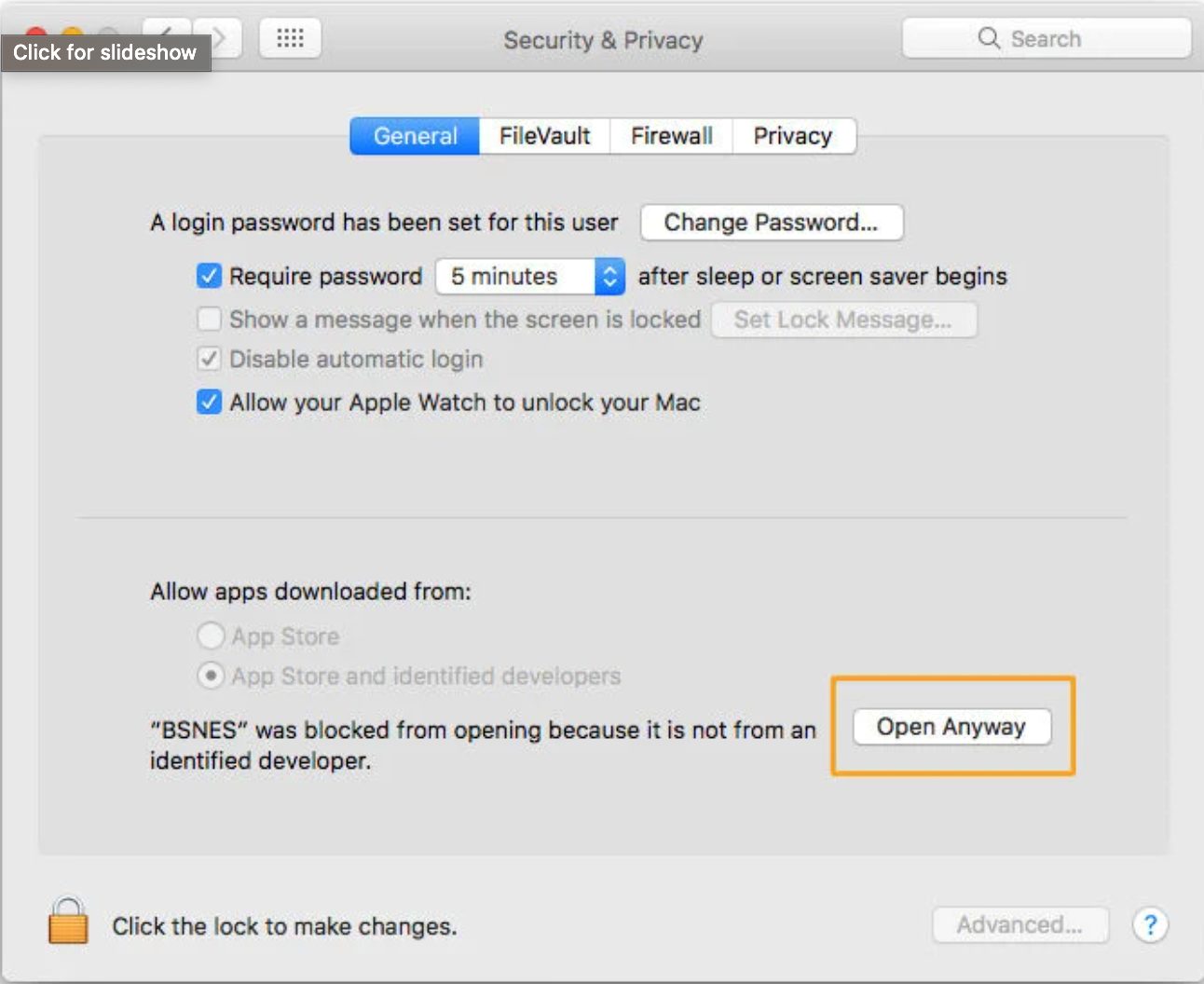
Because of Gatekeeper's other intelligent checks this will still stop you from opening an app with known malware attached to it.

