Register publications in DiVA
KTH strives to enhance the visibility of its research, making significant contributions not only to the global scientific community but also ensuring its impact resonates widely within society. Therefore, publications written by researchers in their capacity of KTH employees should be registered in DiVA.
Who should register?
KTH Library regularly imports publication data from Web of Science and Scopus. Publications that are not covered by these databases must be registered by the authors themselves, either manually or by importing them from another database.
Granted patents must also be registered.
If you wish to upload a full text file, you can do so yourself in DiVA.
If you need to interrupt the registration for any reason, you can do so by clicking Cancel/Save draft. Started registrations can be found under My drafts.
Each author is responsible for ensuring that their own publications are correctly registered in DiVA.
Register publications in DiVA
Log into DiVA and register your publications
Please note that help texts can be found in the registration form (marked with a question mark).
You only have to register published papers. If you have unpublished papers connected to your compilation thesis you should register those in DiVA.
To avoid duplicates, check that the publication is not already registered. If you have several publications registered in another database you can import them into DiVA, for example from Web of Science and Scopus.
Would you like to self-archive your publication? First, make sure you have the right to put a copy of your publication in DiVA, use the tool Open policy finder and check our pages on open access . Your pdf will not be visible immediately after uploading it since the library staff will check publisher conditions before publishing.

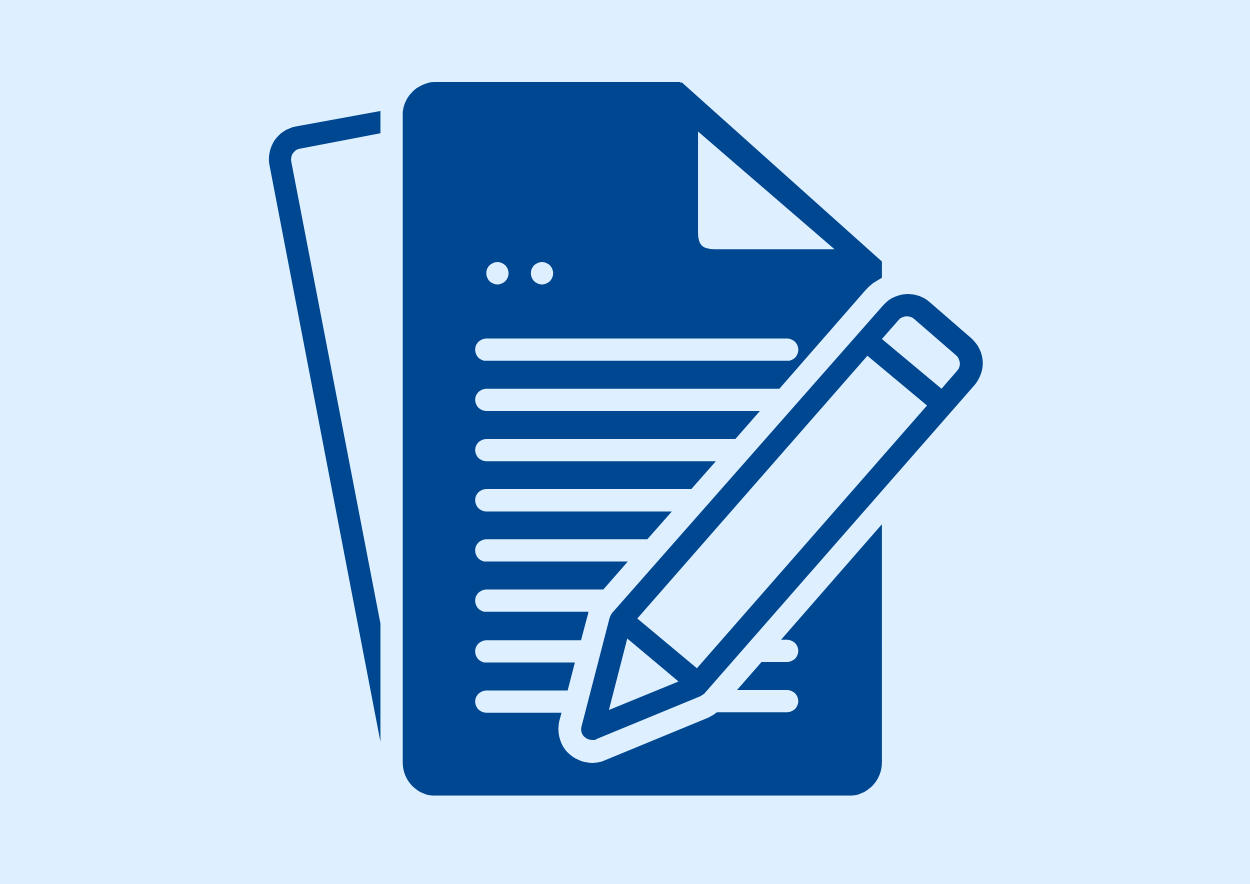
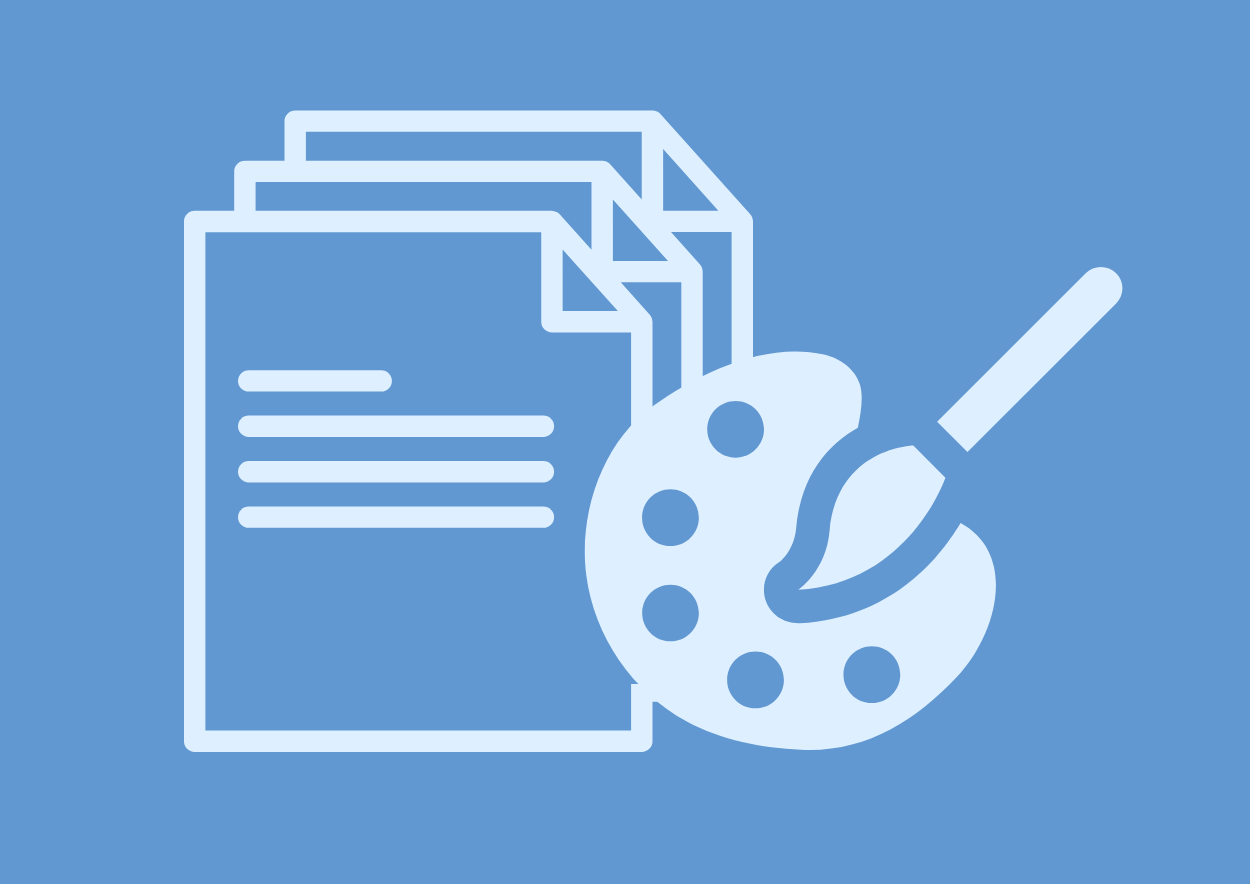
Use KTH as your organisational affiliation
To ensure that your research is visible as part of KTH's scientific output, it is important that you always list KTH as your affiliation in publications. Follow KTH's guidelines on how to write your organisational affiliation – this facilitates bibliometric analyses, increases accuracy in search services, and strengthens the overall impact of the university.
Use the organisational affiliation, i.e., the correct school, department, research centre, etc., for all authors who were affiliated with KTH at the time the publication was produced.
An author can list multiple affiliations for the same publication, for example both a division and a research centre. If a research centre is listed, it should be complemented by the division where the researcher is employed.
Enter your KTH ID
Your KTH ID must be entered as the Local User ID in DiVA. (The KTH ID is a unique eight-character identifier, e.g., u1l3g15d, assigned to all KTH employees. You can find it in the bottom-right corner of your profile page when logged in with your KTH credentials.)
The KTH ID must be entered for all KTH-affiliated authors of a publication. This applies regardless of whether the publication was produced during the author’s time at KTH or not.
Use researcher ID's to link your research correctly
Using researcher identifiers such as ORCID makes it easier to link your publications to you as a researcher – regardless of name variations, employer, or publication channel. KTH recommends that you register an ORCID and link it to your system profiles, so that your research is visible and accurately attributed to you in databases and evaluations.
Edit in DiVA
If you find incomplete or incorrect posts where you are one of the authors, you should log in to DiVA and correct the posts (see below). Only the persons registered with their KTH-id, or mentioned as authors, can edit a post.
To edit a post:
- Log in to DiVA
- Choose Edit/Delete post.
- Retrieve the post and edit it. You can add full text files.
- Continue to the last page of the form and save the changes by clicking Accept.
- When you have clicked Accept you cannot change the post if you added a full text file. You can make changes to files that don't have a full-text file.
Upload a full text file
Many funders demand that you parallell publish your publications. Remember to check the publisher's terms and conditions before you upload a text file. You can read about the funders terms in Open policy finder . You can also check the publisher's terms in Open policy finder.
Once you have uploaded a file, it takes a few days before it gets published in DiVA, as a librarian needs to check it first.
Change a full text file
When you have upload a full text file to a DiVA post, you cannot change it yourself nor can you change doctoral theses or student theses.
For help with deleting an incorrect post, editing a post with full text or other questions, please contact the library.
Uses for DiVA
The information in DiVA makes it possible to find the publication, not only in DiVA, but also through search engines such as Google and Google Scholar.
DiVA can be used for open access publishing, which makes the publications more searchable and accessible. Read more on the open access pages .
The bibliographic information can be used for generating publication lists , importing records to reference management software and for bibliometric analyses .
Import publications to DiVA

