Posting step by step
The process of posting your thesis (also called "nailing") must be completed at least three weeks before the thesis defense according to KTH rules. Keep in mind that printing a thesis takes time, so make sure to start this process well in advance. Follow this checklist carefully.
We recommend starting the process at least five weeks before the thesis defense to ensure that the posting is completed at least three weeks before the defense, which is a requirement to defend at KTH. All five (5) steps below must be completed three weeks (21 days) before the defense (including a printed thesis submitted to the library), otherwise, you may be denied the opportunity to defend.
1. Create a print-ready PDF
- Follow KTH's graphic profile when designing and formatting
- Find out your TRITA series.
Theses are included in a TRITA series (TRITA = Transactions of the Royal Institute of Technology + A). Contact your department to find out which TRITA series is relevant and to get a TRITA number for your thesis. -
Create an ISBN number
.
You will receive the ISBN number within one minute to your email. - If you have any questions about how to create a print-ready file, please read more on the page Printing Theses . There is also a page with recommendations on how to make a cover for the thesis .
2. Send your thesis to be printed
The information you need about printing your thesis can be found on the page Printing Theses . The thesis should be printed in 30 copies.
After printing, your thesis will be delivered to you in the following formats:
- A print-ready PDF version and a pdf for the comprehensive summary "kappa", (if you have written a compilation thesis).
3. Sign the media agreement and submit it to the library
- Print out the Media Agreement (PDF)
- Sign to approve that the full text of your thesis will be published
- Scan the media agreement and save it as a PDF - you will later upload the file in your final submission post in DiVA.
- Submit the printed original to the library. You can submit at the same time as you submit the printed version of your thesis (see step 5). You can also send it by post.
Postal address: KTH, KTH Library, 100 44 Stockholm.
Visiting address: KTH Library, main library, Osquars backe 31.
4. Upload your thesis to DiVA and register information about the defense
Now it's time to upload and register all information about your thesis.
Keep this in mind before starting:
- Make sure steps 1-3 are completed
- Make sure you have the formal decision about your defense
- Familiarize yourself with DiVA's interface.
- All registrations in DiVA require manual review by an administrator. It may take up to a week for the review to be done (but it usually goes much faster).
- You cannot edit the information yourself after creating the first version.
- Tip! Colleagues who have published in DiVA or a DiVA administrator at your department can help you if you get stuck on any step. Otherwise, contact us at the library and we will help you.
If you have written a compilation thesis follow all of the steps. If you have written a monographic thesis skip step 2.
Instructions for DiVA registration
- Log in to DiVA
- First, search for the appended papers (articles, papers, manuscripts etc.) in DiVA that are included in your thesis to see if they are already added. Otherwise you need to register the appended papers in DiVA.
You can read more about how to register research publications in DiVA . If a paper is already in DiVA but the metadata is missing, enter the missing information. Note that they do not need to have full text files uploaded. - Select Add Publication/Upload Files
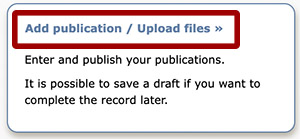
- Select the publication type (Doctoral thesis, licentiate thesis, compilation thesis or monograph)
- Search for your appended papers and add them in the same order as in the thesis. Then click Continue.
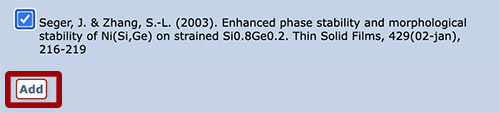
- Register all information about your thesis or licentiate thesis.
- Enter your KTH ID in the Local user ID field. You can find your KTH ID on your personal profile (8 characters, for example u1hnpill). You can find your personal profile by logging in to kth.se.
- Enter the correct department in the Department, unit or programme field, select the institution you are admitted to as a PhD.
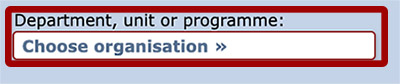
- Provide information about the thesis text, including the TRITA series, page numbers, ISBN, etc.
- Insert the keywords you have used in your thesis, both in Swedish and English.
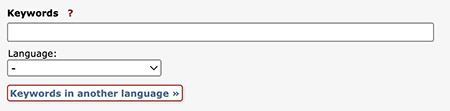
- Insert the Swedish summary and the English summary (abstract). Note that you should insert both languages, click on Another abstract to add more.
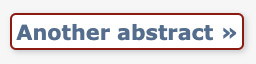
- Enter information about the defence (see your formal decision on the defence for details), including information and names of all supervisors (if more than one, click on Another supervisor), opponent, date, time, location.

- When you have finished entering all the information, click on Continue.
- Attach the PDF version of your thesis that you recieved from the printing office.
- In DiVA you should upload both a file for the web and the print file. The file that you upload for the web should contain the kappa (comprehensive summary) or the kappa and all the papers, if you know that you are allowed to publish those open access.
- The file that you upload for the web you choose Make freely available now and choose the file type summary. For a monograph or compilation thesis where all the papers are included you choose the file type fulltext.
- For the print file that contains the entire thesis, you choose the file type Only for archiving and the file type inside. This should include all the papers.
- Also upload the media agreement, select Attachment as the type, name the file Media agreement and select Only for archiving.
- Also upload the formal decision for your defence, select Only for archiving.
- Click Submit.
5. Submit a printed copy to the library
Submit one (1) printed copy to the library in one of the following ways:
- Directly to the staff at the information desk at KTH Library, Osquars backe 31. You can request a receipt upon submission at the desk.
- In the book drop at the entrance of Osquars backe 31.
- By post: KTH, KTH Library, 100 44 Stockholm.

Common questions / FAQ

