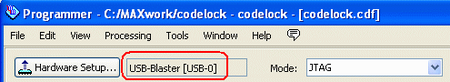Visa version
Visa
< föregående
|
nästa >
Jämför
< föregående
|
nästa >
Driver for USB-blaster
Install the driver for the USB-blaster on Windows computers?
- At school lab room, the driver is already installed.
- At school computer room, the driver should not be installed.
- You may want to have the driver installed on your own computer in order to be able to program chips?
![]() Altera USB Blaster Driver Installation Instructions (Thanks to - University of Florida)
Altera USB Blaster Driver Installation Instructions (Thanks to - University of Florida)
USB-blaster can be handled from inside Quartus
USB-blaster mus be connected to the computer
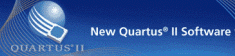
In Quartus choose menu Tools and Programmer.
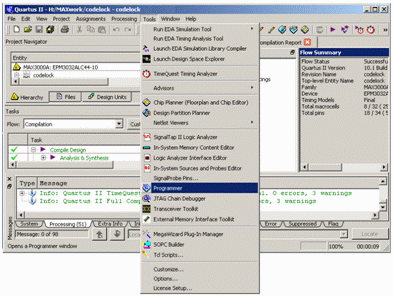
![]()
In the window Programmer click on Hardware Setup to be able to select USB-blaster as hardware item to use.
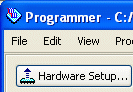
In window Hardware Setup there is a list of "Available hardware items". Select USB-blaster and clic on Add Hardware.
Now the USB-blaster is your "Currently selected hardware". Click on Close.
Quartus will remember your choice, so it will probably not be necessary to repeat this another time.
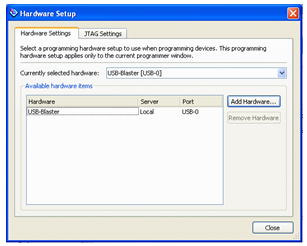
In the window Programmer you can read which hardware is choosen.