VHDL-program with Quartus (en)
 VHDL-program with Quartus
VHDL-program with Quartus
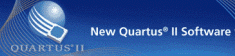
Choose the right program version from the school's start menu :
Altera 13.0.1.232 Web edition\
Quartus II Web Edition 13.0.1.232\
Quartus II 13.0sp1 (32bit)
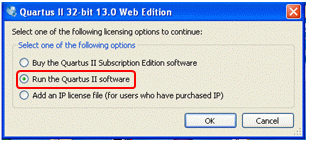
Start Quartus. You need no license and you do not need not buy anything.
If not be directly offered to start New Project Wizard, You may also select this option from the File menu.
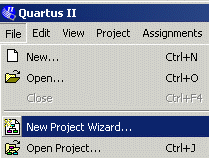
Introduction
Clic on Next.
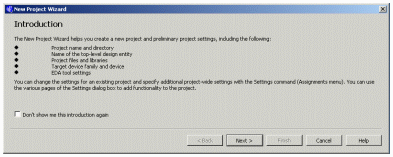
Project Name and Directory
In school, the entire project must be on your H:\, eg. H:\MAXwork (at home on C:\, eg. C:\MAXwork)Name: codelockTop-Level Entity: codelock(Note! the name codelock must "match" the name you later on specify as entity in your VHDL-file)
Proceed with Next.
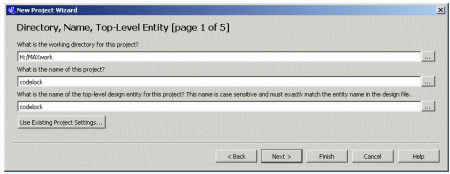
Add files
We have no files to add to the project, so we proceed with Next.
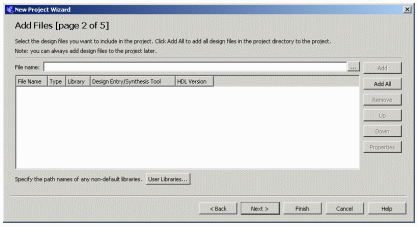
Family and Device Settings
Here we specify which chip we intend to use during the lab.
Family: MAX3000A Available devices: EPM3032ALC44-10
Proceed with Next.
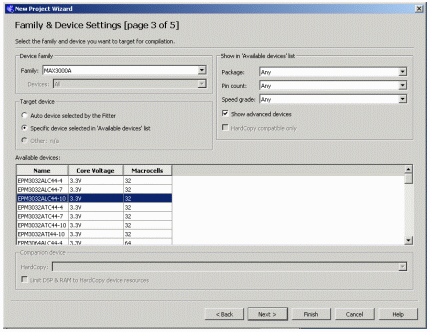
EDA tools setting
Here you can create context with software tools from other vendors. We will simulate with the ModelSim program but that we need not enter.
Proceed with Next.
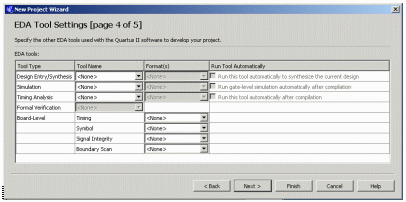
Summary.
Here you can see a summary of your selections, exit the "Wizard" with Finish.
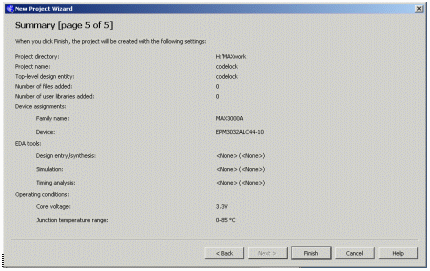
The project has been created
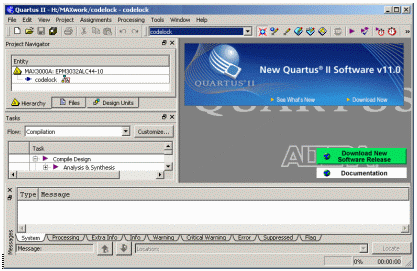
VHDL-code
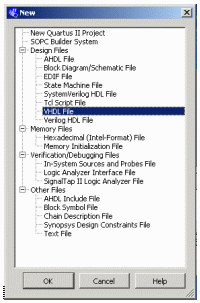
Create a blank file for VHDL-code. File, New, VHDL File.
Copy the Template lockmall.vhd and paste it in Quartus text editor.
library IEEE;
use IEEE.std_logic_1164.all;
use IEEE.std_logic_arith.all;
entity codelock is
port( clk: in std_logic;
K: in std_logic_vector(1 to 3);
R: in std_logic_vector(1 to 4);
q: out std_logic_vector(4 downto 0);
UNLOCK: out std_logic );
end codelock;
architecture behavior of codelock is
subtype state_type is integer range 0 to 31;
signal state, nextstate: state_type;
begin
nextstate_decoder: -- next state decoding part
process(state, K, R)
begin
case state is
when 0 => if (K = "001" and R ="0001") then nextstate <= 1;
else nextstate <= 0;
end if;
when 1 => if (K = "001" and R = "0001") then nextstate <= 1;
elsif (K = "000" and R = "0000") then nextstate <= 2;
else nextstate <= 0;
end if;
when 2 to 30 => nextstate <= state + 1;
when 31 => nextstate <= 0;
end case;
end process;
debug_output: -- display the state
q <= conv_std_logic_vector(state,5);
output_decoder: -- output decoder part
process(state)
begin
case state is
when 0 to 1 => UNLOCK <= '0';
when 2 to 31 => UNLOCK <= '1';
end case;
end process;
state_register: -- the state register part (the flipflops)
process(clk)
begin
if rising_edge(clk) then
state <= nextstate;
end if;
end process;
end behavior;
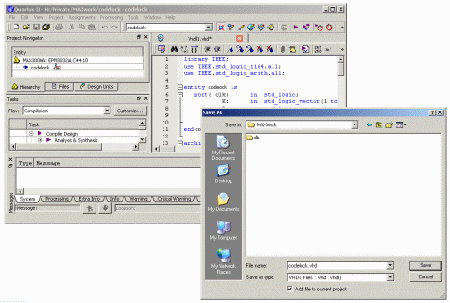
Note that entity in the VHDL-file must "match" the project Top Level Entity!
Save the file: File, Save As and as VHDL-file. The name could be codelock.vhd (or another).
Add File to current project shall be checked!
Analysis and Synthesis
![]()
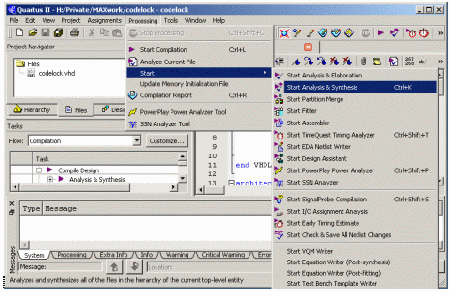
When you have new code, it is unnecessary to run the entire tool chain - chances are that there are errors along the way ...
From the start you only do Analysis & Synthesis.
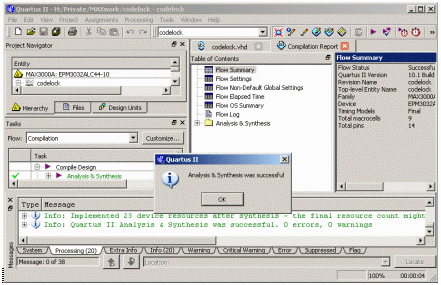
Start Compilation
![]()
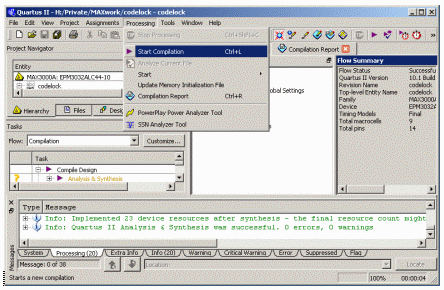
Start Compilation runs the full tool chain.
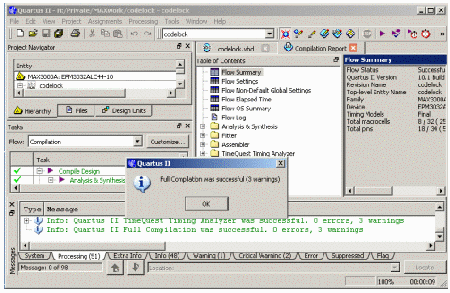
The 3 warnings (moore with other program versions) are about "software tools" that are missing in our program version but we don’t need them.